Mastering Ajax: A Comprehensive Guide to Completing Your Assignments with Ease
Ajax is a powerful technology used in web development to create concise, interactive and dynamic user interfaces for asynchronous JavaScript and XML. With Ajax, web developers can create web applications that retrieve and display data from the server without refreshing the entire web page. From form submissions to real-time updates, Ajax enables a seamless and responsive user experience. However, mastering Ajax and completing assignments related to it can be challenging for beginners. In this comprehensive guide, we will explore the fundamentals of Ajax, provide tips for mastering it, and give practical advice to complete Ajax assignments with ease.
Understanding Ajax:
Ajax is not a single technology, but a combination of several web development technologies, including HTML, CSS, JavaScript, and XML (or JSON). At its core, Ajax enables asynchronous communication between a web browser and a web server, allowing data to be exchanged without interrupting the user's interaction with the web page. This asynchronous communication is achieved using the XMLHttpRequest object in JavaScript, which sends HTTP requests to the server and handles the responses asynchronously.
Major components of Ajax:
To effectively use Ajax in web development and complete Ajax assignments successfully, it is essential to understand its key components:
XMLHttpRequest Object: The XMLHttpRequest object is the heart of Ajax, enabling communication between a web browser and a web server. It provides ways to send HTTP requests (such as GET, POST, PUT, DELETE) to the server and process the server's responses asynchronously.
Server-side technologies: Ajax interacts with server-side technologies, such as PHP, ASP.NET, Node.js, or Python, to retrieve and process data from the server. These server-side technologies handle Ajax requests, execute database queries, and generate responses in formats such as XML, JSON, or HTML.
Data Format (XML/JSON): Ajax supports multiple data formats for exchanging data between the client and the server. XML (Extensible Markup Language) and JSON (JavaScript Object Notation) are two commonly used formats for structuring and transmitting data in Ajax applications.
Tips to Master Ajax:
To master Ajax and accomplish related tasks with ease, consider the following tips:
Learn the Basics: Start by learning the basics of Ajax, including its core concepts, syntax, and usage. Understand how to create an XMLHttpRequest object, send requests to the server, handle responses asynchronously, and dynamically update the web page with retrieved data.
Practice regularly: Like any programming skill, mastering Ajax requires consistent practice. Schedule dedicated time to work on Ajax exercises, coding challenges, and assignments. Experiment with different Ajax techniques, such as retrieving data from APIs, submitting form data asynchronously, and applying real-time updates.
Study Examples: Study examples of Ajax applications and code snippets to see how Ajax is used in real-world scenarios. Analyze how Ajax requests are made, how data is processed on the server, and how responses are handled on the client-side. Reverse engineer existing Ajax applications to understand their inner workings.
Use the Documentation: Refer to the available documentation and resources for Ajax, including the MDN Web Docs, W3Schools, and the jQuery documentation. Familiarize yourself with the methods, properties, and events of the XMLHttpRequest object, as well as the best practices for writing clean and efficient Ajax code.
Experiment with libraries and frameworks: Explore popular JavaScript libraries and frameworks that simplify Ajax development, such as jQuery, Axios, Fetch API, and React. Experiment with these libraries to see how they streamline Ajax-related tasks and increase your productivity as a developer.
Debugging and Testing: Practice debugging and testing your Ajax code to identify and fix errors and unexpected behavior. Use browser developer tools, console logging, and network monitoring tools to inspect Ajax requests and responses, debug JavaScript code, and troubleshoot issues effectively.
Completing Ajax assignments easily:
When completing Ajax assignments, follow these practical tips to ensure success:
Read the assignment requirements carefully: Start by reading the assignment requirements carefully and understanding what is expected of you. Pay attention to the specific tasks, functionalities, and constraints outlined in the assignment prompt.
Plan your approach: Plan your approach to tackling the assignment, which will include the steps you will take, the Ajax technique you will use, and the data you will retrieve or manipulate. Break assignments into smaller, more manageable tasks and create a timeline for completing each task.
Implement sequentially: Implement assignments sequentially, starting with the core functionality and gradually adding more features and enhancements. Test each component of your Ajax code to make sure it works as expected and integrates seamlessly with the rest of your application.
Handle errors gracefully: Anticipate errors in your Ajax code and handle them gracefully. Implement error handling mechanisms to catch and handle exceptions, display meaningful error messages to users, and provide fallback options in case of failed requests or unexpected errors.
Test thoroughly: Test your Ajax code thoroughly to make sure it works correctly and reliably on different browsers and devices. Test different scenarios, such as successful requests, failed requests, timeouts, and network errors, to verify that your Ajax code behaves as expected in all situations.
Refactor and Optimize: Once you complete the assignment, take time to refactor and optimize your Ajax code for readability, performance, and maintainability. Remove redundant code, improve code structure and organization, and optimize network requests to reduce latency and improve responsiveness.
Conclusion:
Mastering Ajax and completing Ajax Assignment Homework Help with ease requires dedication, practice, and a solid understanding of Ajax principles and techniques. By learning the basics of Ajax, practicing regularly, studying examples, using documentation, experimenting with libraries and frameworks, and following practical tips for completing assignments, you can become proficient in Ajax programming. And can achieve excellence in your web development efforts. Remember that mastering Ajax is a journey, and each assignment is an opportunity to deepen your understanding and hone your skills. With persistence and determination, you can unlock the full potential of Ajax and create interactive and dynamic web applications that delight users.
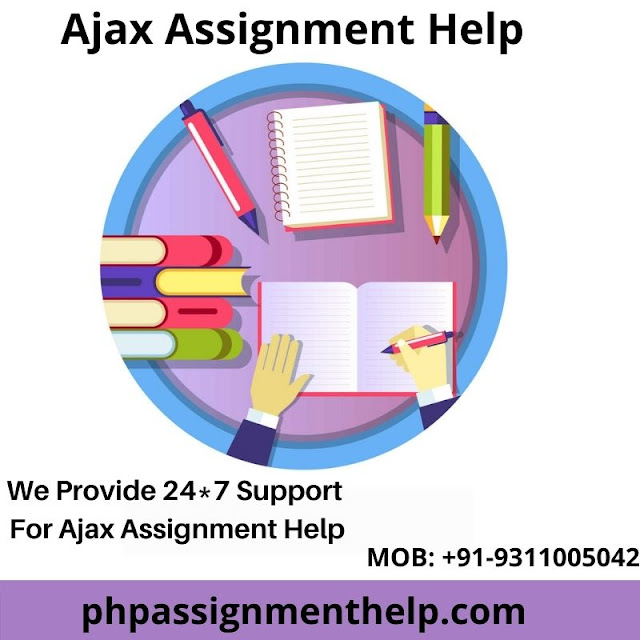



Comments
Post a Comment